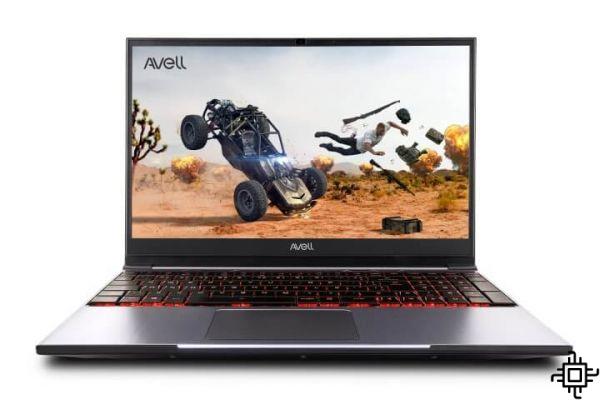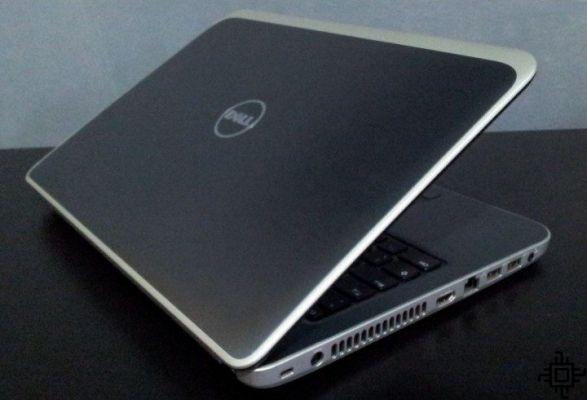Table of Contents
- Appearance:
- Screen and touch sensitivity:
- Battery:
- Performance:
- Storage (internal memory):
- Sistema Android 2.3 (Gingerbread):
- NFC – Tecnologia Near Field Communication:
- Audio:
- Compatibility with Spanish Operators and Networks:
If you are curious to know if the new smartphone Samsung-Google Nexus S It's really worth it, see below the first impressions recorded by the "android" João Gouveia:
Hey guys!
My Nexus arrived yesterday, so I'd like to share with you my impressions so far. The comparison will be made against the Motorola Milestones, my old device.
Appearance:
The phone is really pretty and very light (thanks mainly to being made mostly of plastic).
Screen and touch sensitivity:
The screen is beautiful and the touch sensitivity is really good, with very fast response.
Battery:
The battery lasts longer than a Milestone, but it takes longer to load. Until now, the main battery “eater” was the screen itself (always above 50% of battery usage), even more considering that I don't skimp on its brightness hehehehe.
Performance:
The phone is very fast, especially for calling. Making a comparison about the system, it is as if the Nexus S was an F1 and the Milestone looks more like a kart.
Storage (internal memory):
So far one of the things I'm enjoying the most is the fact that I can install everything I want (applications) hehehehe, without having to worry about space. the memory of Nexus S is divided into 2 parts (as if it were an SD card, but only as if it were):
- Approximately 1GB (excluding the system) is intended for the main part of the device's memory, where installed apps, data stored by apps, etc.
- The other part, just over 13GB, is what he calls “USB storage", which is equivalent to the card microSD, in this part you do the downloads, save the photos, music and everything that was already done before. This is also the part that you can access from your computer. Applications that support SD card installation can also be moved from main memory to this “USB” part as in Android 2.2 system.
Sistema Android 2.3 (Gingerbread):
With the 2.3 system came some new apps, but nothing that draws attention.
NFC – Tecnologia Near Field Communication:
NFC could not test (obviously) =(
Audio:
One thing I didn't like is the volume of the “speaker”. compared to Milestone it is much quieter, making it difficult to hear the cell phone in slightly noisier environments. For example, I'm doing high gambiarras so I can hear his alarm clock in the morning).
Compatibility with Spanish Operators and Networks:
For people who were worried if it would work in Spain, the answer is simple, but requires care: from what I researched, the Spanish 3G (at least in the main cities) operates on 2 frequencies (850 and 2100). If your carrier's 3G coverage supports 2100, just make sure your plan is 3G and it works perfectly. Now, if the coverage is not 3G, the Nexus S you will encounter some difficulties, such as accessing the internet through applications (curiously, only access through the browser works). But, calls and messages work without any problems.
Well, I guess that's it. If anyone wants to know anything else, just ask (in the comments below).
hugs!
- See more photos of the device by clicking here.
Special thanks to João Gouveia, from the Forum AndroidSpain.