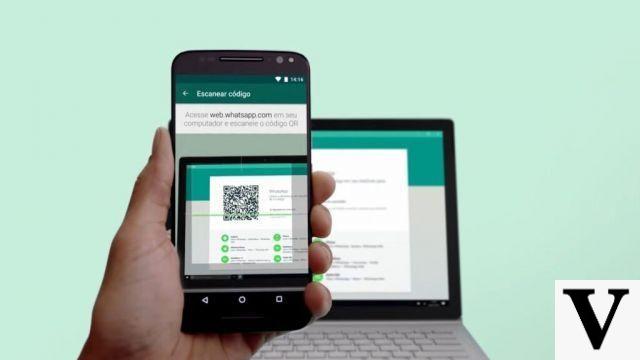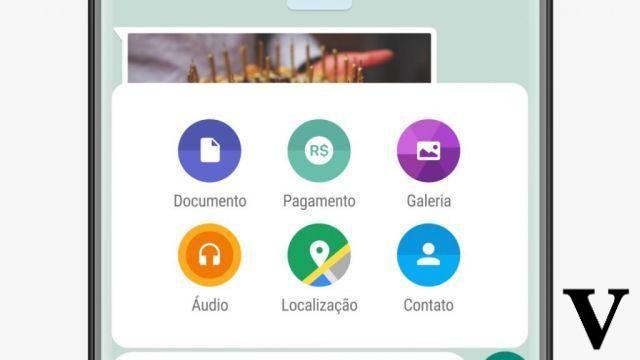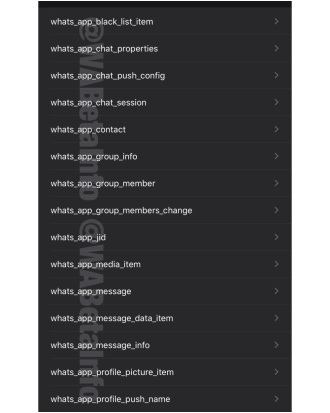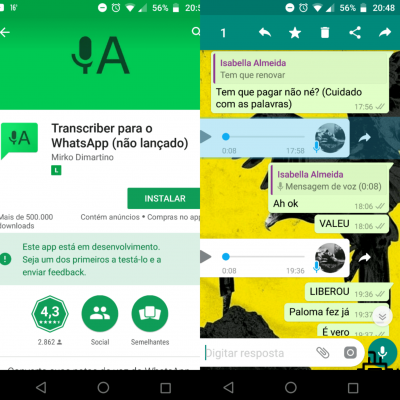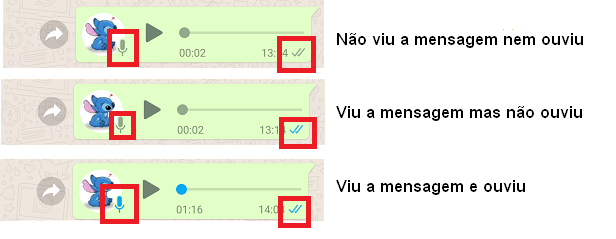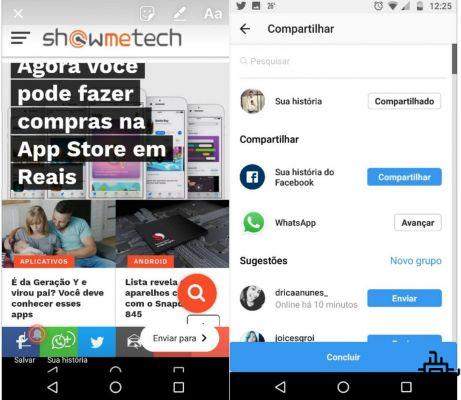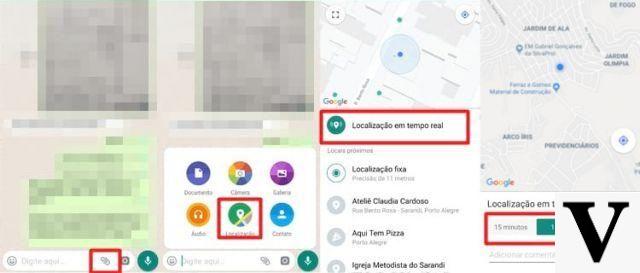Segurança e privacidade are essential rights that any human should have. If the PC password is not enough and you want more security, it's time to get to know the Rambox! The program will make your messengers and emails safe with a password for access.
Rambox: the secure messenger all-in-one
This is a program that serves as a gateway to others. It uses web versions of messengers, emails and various other software. There are 96 services, from WhatsApp to Gadu-Gadu (the most popular chat app in Poland).
In the same window, have access to communication tools in a simple and secure way. THE Rambox There are several highlights that may interest you. It displays native notifications, has cross-computer synchronization and its own “do not disturb” mode. For those who want more: customization of codes (for devs), proxy to access sites that the network does not allow and simultaneous use of different accounts of the same service.
But what brought you here, reader, was the possibility of giving a senha extra access to these services. Learn how to install Rambox and protect it with additional password.
Tutorial
Step 1: Download Rambox from its website. Available for Windows, Mac and Linux.
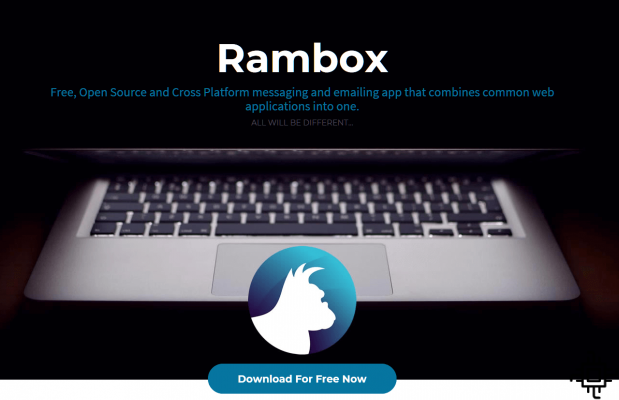
Step 2: Install, it's a very simple process and free from opportunistic offers to install other software.
Step 3: Select the programs you want to use. You can add as many as you like, and you can even clone them to use with other accounts.
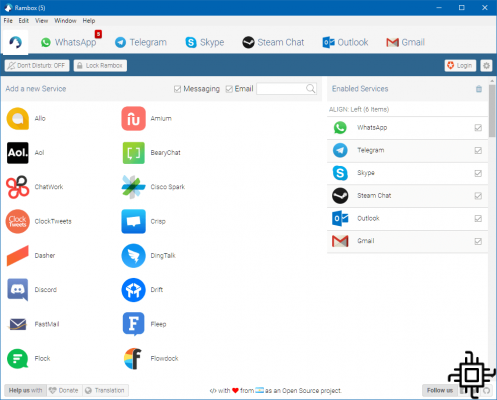
Step 4: Click the settings icon.
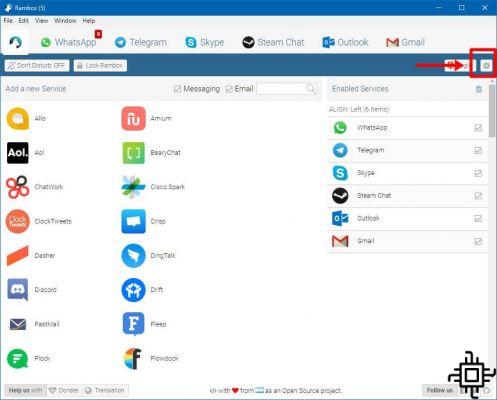
Step 5: Activate the Master Password. Enter what the password will be.
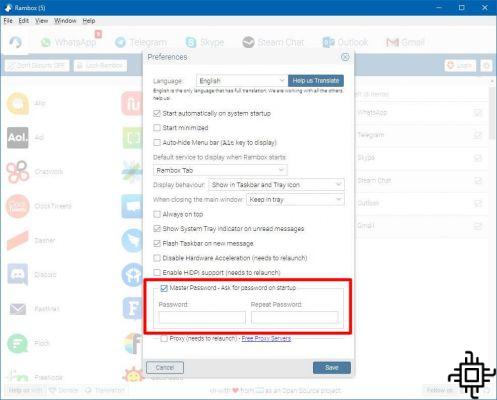
The next time you start the program, a password will be required.
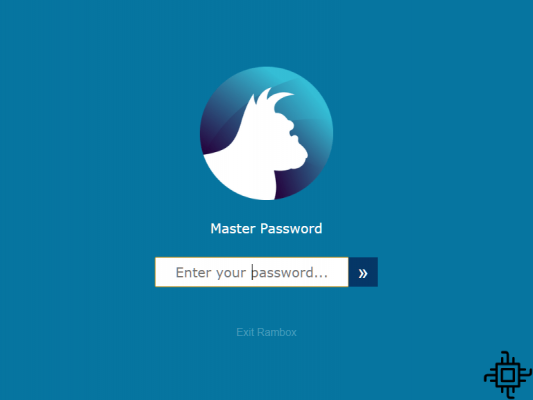
Did you like the Rambox? Then learn more about this program by accessing its official page and downloading it. Then tell us in the comments if you liked our tip.