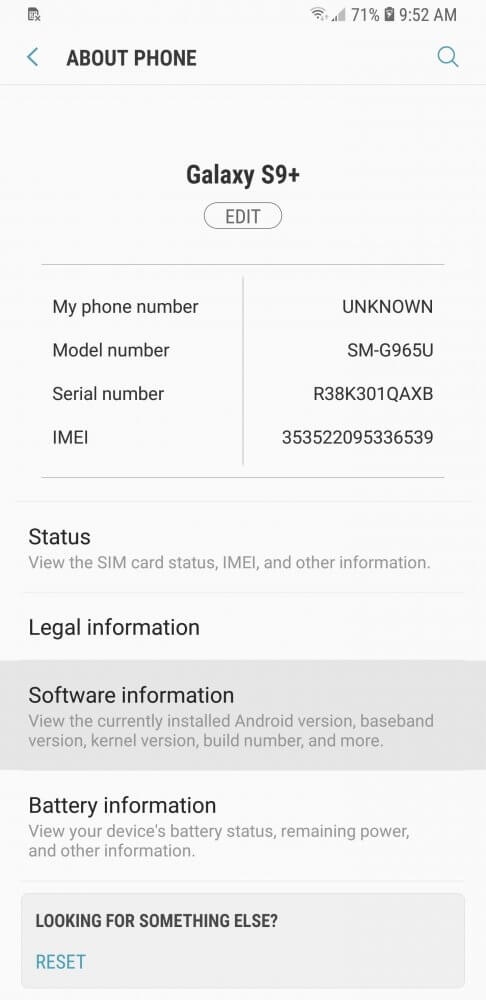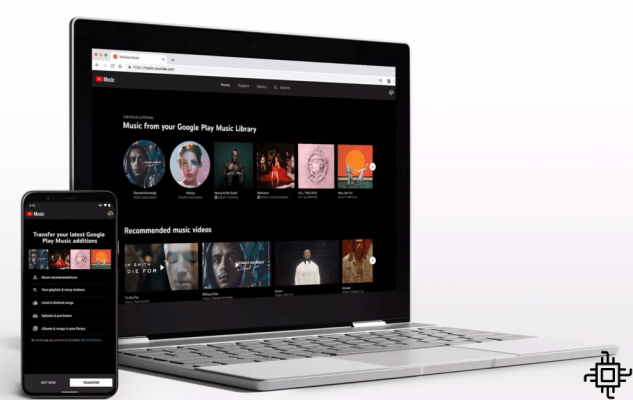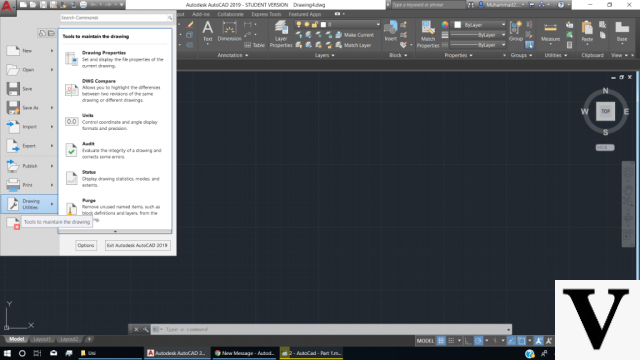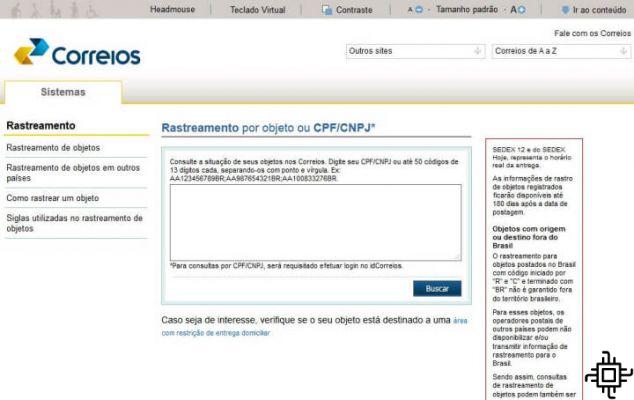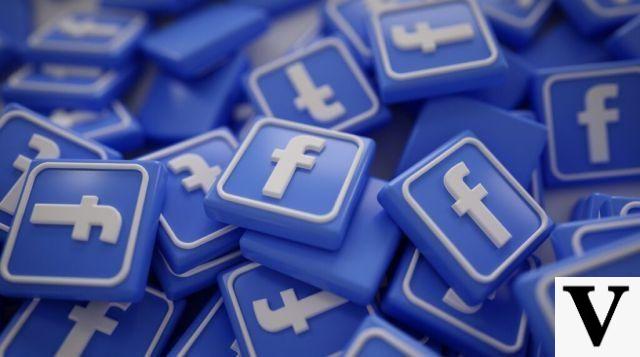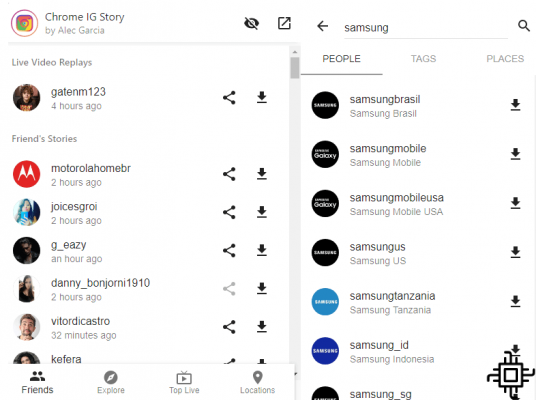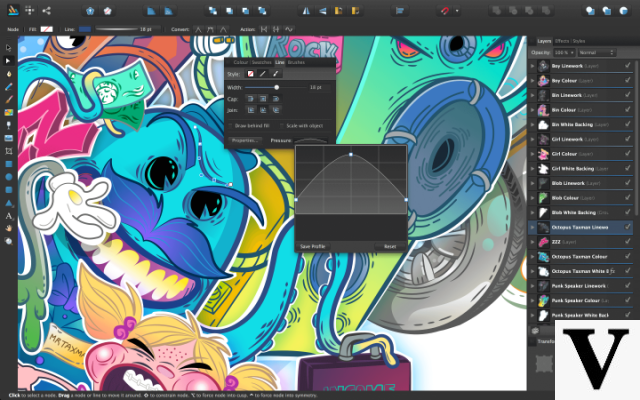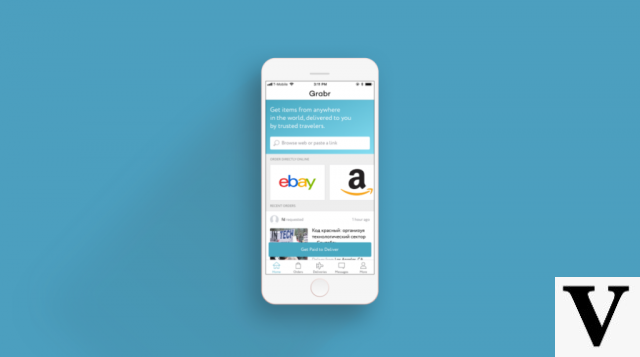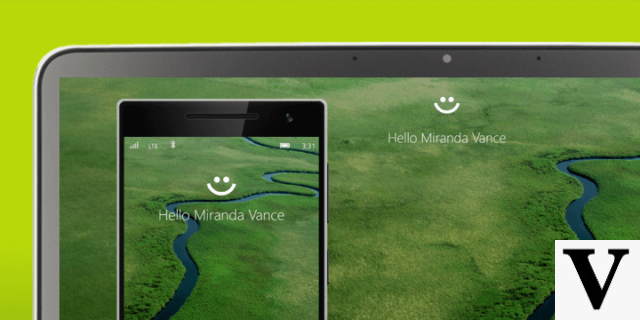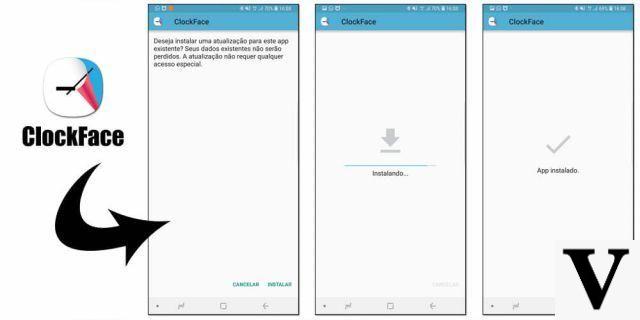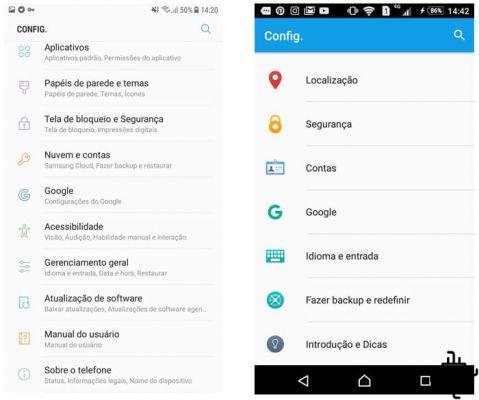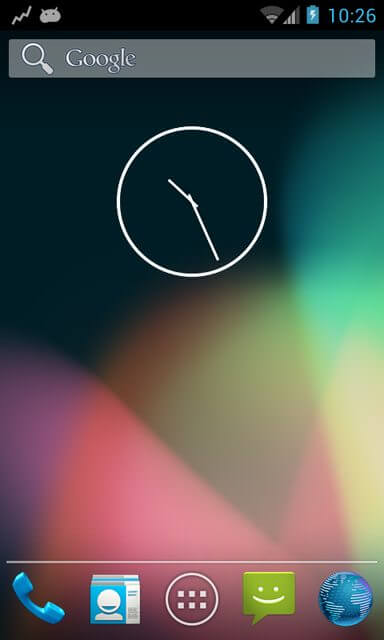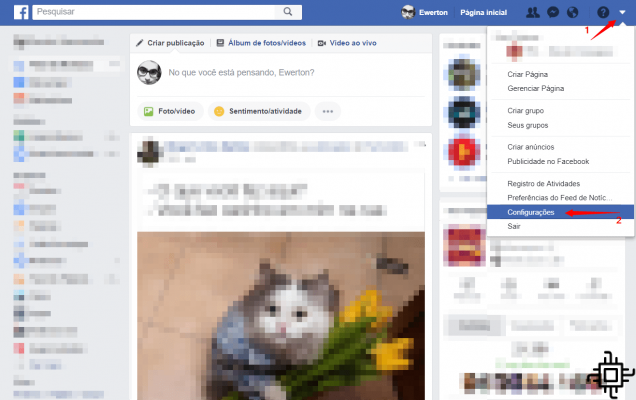Table of Contents
- What is Tinder?
- Differences between hiding and deleting the profile
- How to temporarily hide your profile
- How to permanently delete Tinder
O tinder It's the most used dating app today, but if you've found the match of your dreams, started dating or are tired of dating life and want to stop using the platform, you need to know that uninstalling the app is not enough. For this, you have two options: temporarily hide your user profile or permanently delete it. And if that's what you want, you've found the perfect match! THE Techlifers prepared this guide to teach you how to how to delete tinder permanently or, if applicable, how to hide your profile temporarily.
What is Tinder?

Created in 2012 and present in 190 countries, Tinder was the dating app most downloaded in the world in the first half of 2021. Based on information such as name, photos and even videos, in addition to an age and location filter, you can swipe right if you are interested in someone and like that person, or to the left if the person didn't like it. If two people like each other, the long-awaited “match” takes place, and the couple can finally start a chat conversation.
Without providing the total number of active users, the Match group, owner of Tinder, reported only an increase in the number of subscribers in 2020, which reached its 10,8 million paying subscribers, among the three available categories: Tinder Plus (R$29,00), which allows unlimited likes, in addition to the possibility of returning to like that profile that you were interested in, but accidentally swiped to the left; tinder Gold (R$46,00), which allows you to see who liked you and Tinder Platinum (R$69,00), which allows you to send messages before the match and have priority messages and likes. In addition, all categories hide ads and allow likes with people even on the other side of the world.
Differences between hiding and deleting the profile

Spain was the second unranked country of people who spend more hours on the internet. In early 2021, a person spent about 10 hours online a day. All this time online combined with the pandemic and social distancing has caused a high in virtual dating, a way to find new personal relationships and share affection. However, if relying on Tinder to find the perfect match isn't right for you, you can take a break from your account or end it for good.
If you plan to use the dating app again at some point, or you don't seek to find more people, but you want to continue chatting with your matches and you prefer not to keep your profile available, you can hide your profile and it will not be able to be liked or found by other users. However, if this is a one-way ending, you're in a serious relationship, or you've even found your orange half, you can delete the profile. But be careful: with the deletion you will lose forever all your photos, information, messages and contacts.
It is important to point out that uninstalling or simply stopping using the application will leave your profile active and it will still be viewed by other users, which can cause great problems for compromised people and DRs a little longer than our tutorials. Check now how temporarily disable your profile ou definitely delete it.
How to temporarily hide your profile
Step 1: Access your application from your smartphone or computer, and click on your profile picture at the top right corner.

Step 2: On your profile, click settings.

Step 3: Scroll the Settings tab until you find Discovery Settings, and then the option Show my profile on Tinder and click to disable.

That way, your profile will be hidden until you enable this option again. You will be able to continue accessing your profile, chatting with the matches already formed (only these people will have access to your information), without new people finding your profile. However, you will also not be able to like or even see new users.
How to permanently delete Tinder
Step 1: Access your application via smartphone or computer and click on your profile picture at the top right corner.
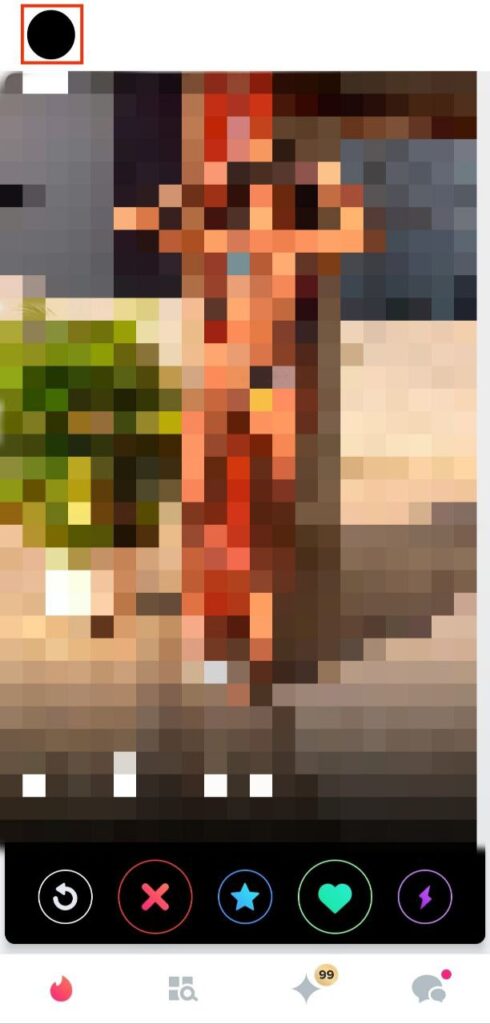
Step 2: On your profile, click settings.
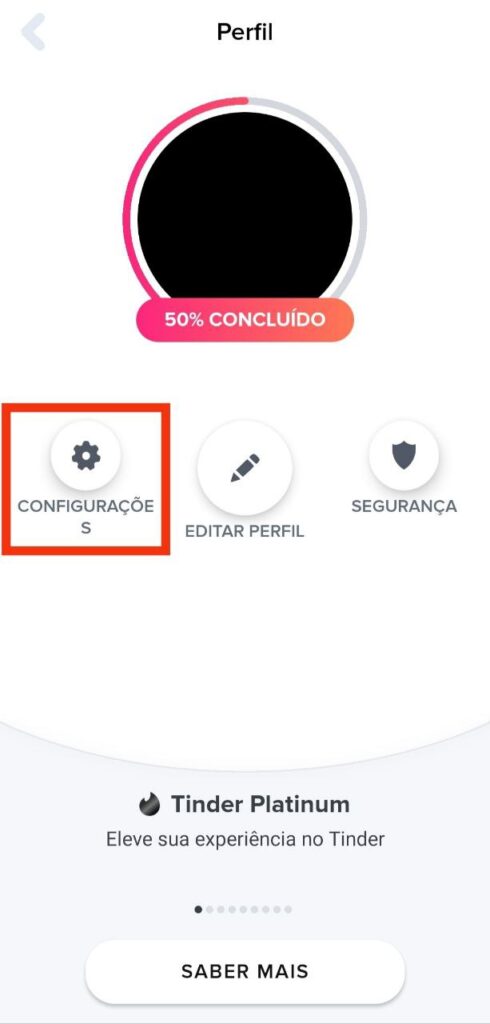
Step 3: Scroll to the bottom of the Settings tab and click on delete account.

Step 4: On the next tab, select the option delete my account.

Important: Select option freeze my account will just make your profile invisible by disabling the option Show my profile on Tinder, as taught in the tutorial above.
Step 5: Select an option that justifies why you are deleting Tinder, or choose the option Pular.

Step 6: Finish by clicking delete my account to delete Tinder permanently.

Now you no longer have a Tinder account, and in order to gain access to the app again, you will need to register again and start from scratch. For subscribers, remember that deleting your account or the app will not cancel your subscription. If you made the purchase through Google Play Store ou Apple Store, you need to go to your subscriptions and cancel.