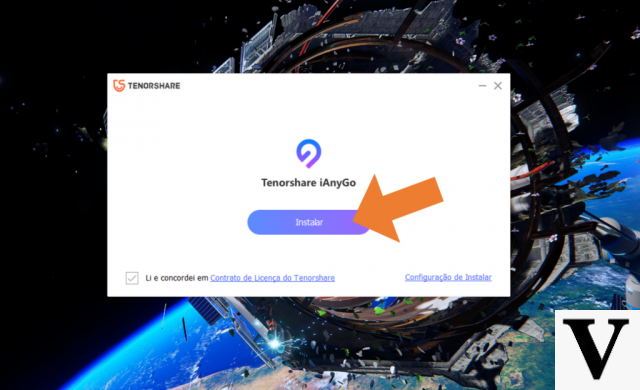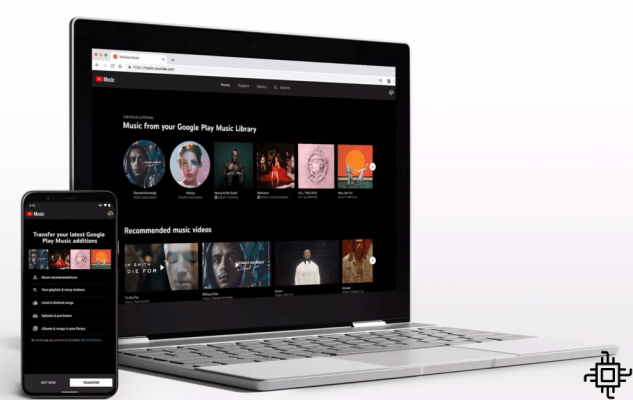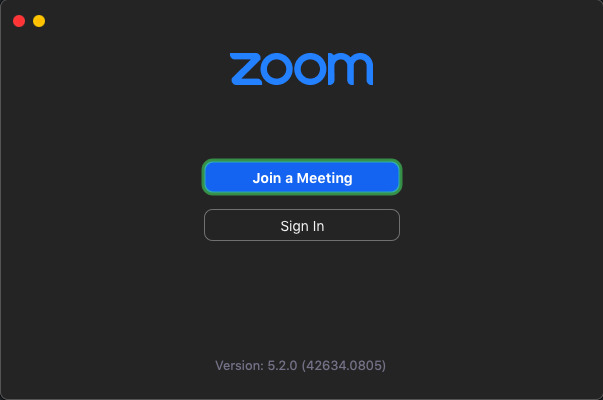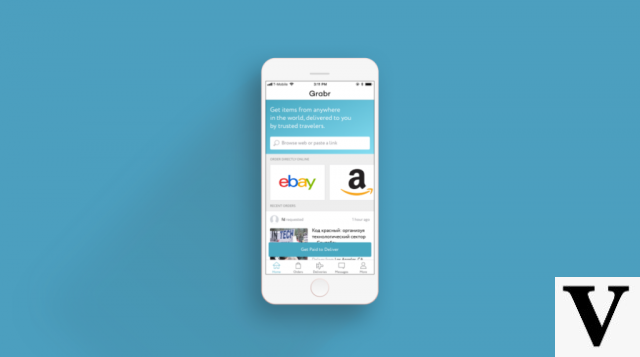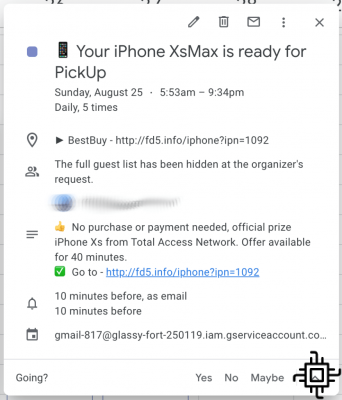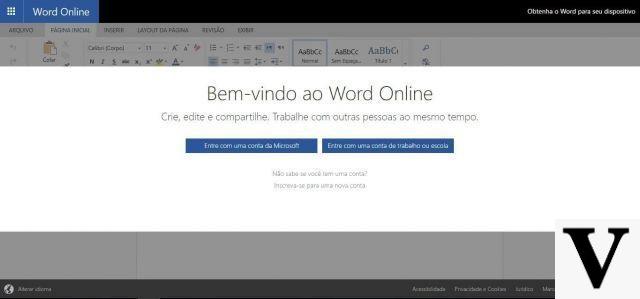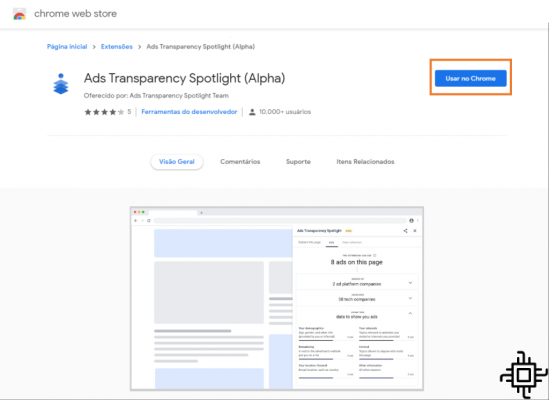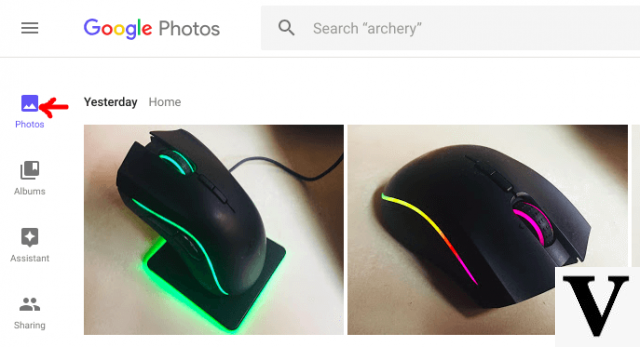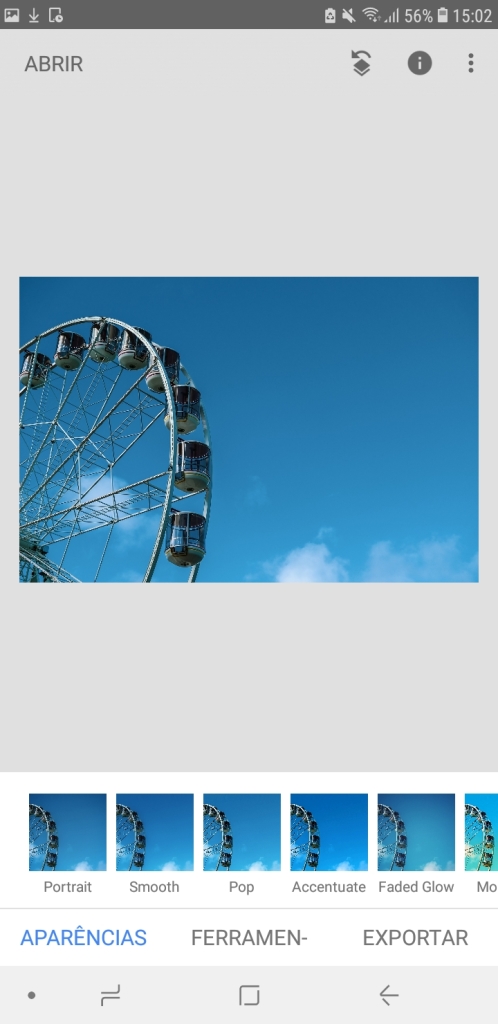Table of Contents
- Chrome Extension to Download Instagram Stories on PC
- Save Instagram stories on mobile or tablet
- Archive stories in the app itself
- Download on the gallery de fotos for smartphone
- Save stories to 'Highlights'
- How to download other people's stories
- Is it illegal to download Instagram stories?
- See more:
Since it was bought by Facebookthe Instagram had many changes that helped it become more popular. If before only 15-second videos could be posted, nowadays it is possible to post different formats with varying amount of time according to each type of content. And if you want to have an archive of your favorite videos and photos, we can help you with 5 ways to download Instagram stories.
You can save your own Stories on your profile, besides there are some tricks to download other people's ones, but you have to be careful as this involves copyright and other legal issues. With that in mind, the Techlifers gathered alternatives for you to download any content, whether you have a cell phone or PC, along with some tips for not breaking any rules.
Chrome Extension to Download Instagram Stories on PC
Arriving at Instagram in 2016, this function is quite similar to the “My Stories” of the Snapchat. As everyone knows, the videos present in this function are available for 24 hours, but you can download and watch them at any time with this extension for the Google Chrome.
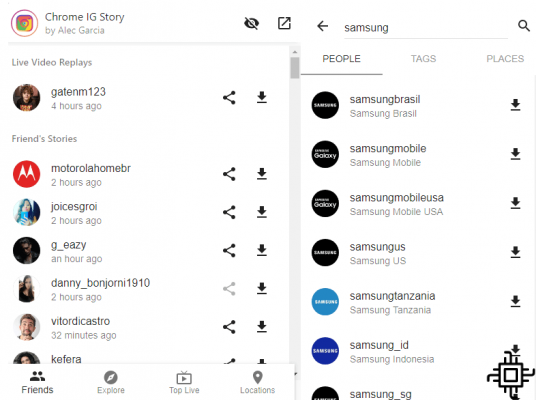
Right after installing Chrome IG Story, log into your account on Instagram by the browser. To be able to download, the first step is to open the extension on the same page and select the owner of the profile you are going to download the videos from. to save the Stories, just click the download button and all videos posted in the last 24 hours will be downloaded in a zipped folder.
Save Instagram stories on mobile or tablet
If you want to save the videos on your smartphone or tablet, you can also download the Stories by mobile devices. At the Android, you can use Story Saver by logging into your account normally to start downloading the Stories, own or of friends.
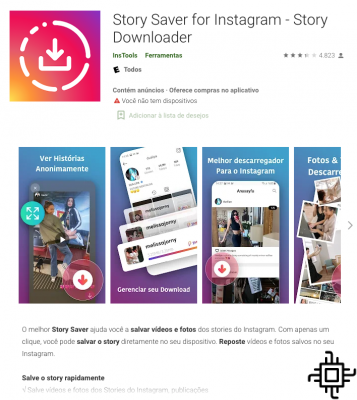
Now iPhone, the tip is to use Story Reposter. To download, you first need to select the user you want to save the stories. Afterwards, just select which the desired units that will be saved and all files will be in your gallery.
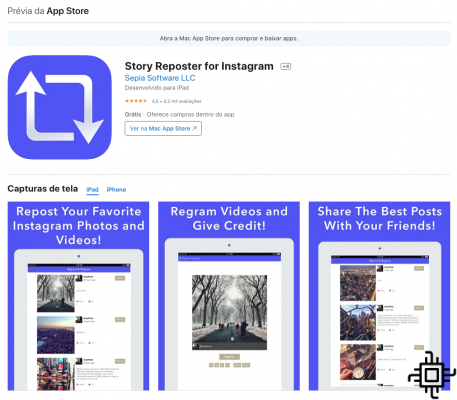
Archive stories in the app itself
O Instagram allows users to activate the automatic mode of saving stories, thus, the platform saves all their publications in the app's file.
First, you will click on the three lines in the upper right corner of the profile and go to the Archived Items tab. Now, three more dots will appear that open the settings option.
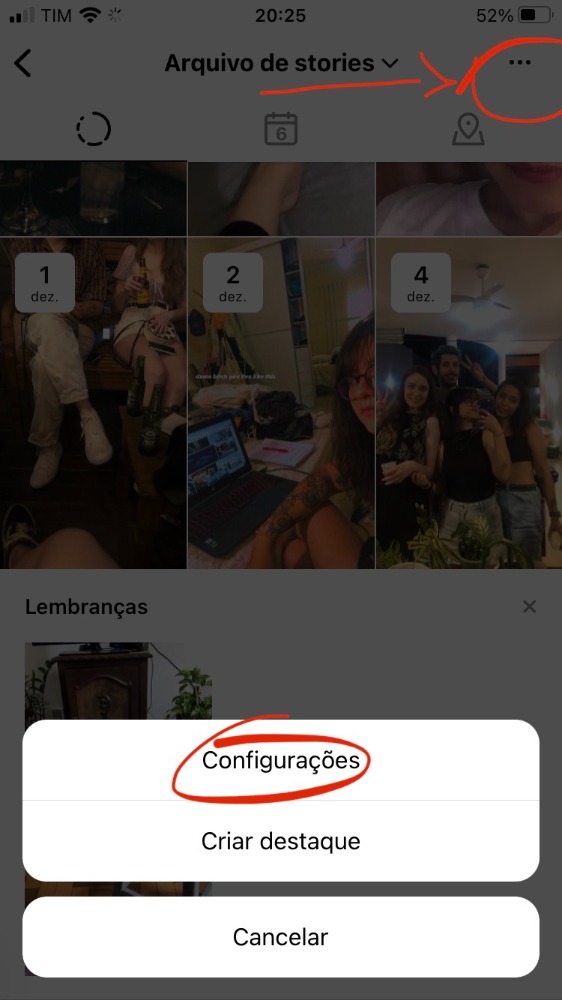
Now, just activate 'Save stories to archived items'. From there, every time you post in this format, Instagram will save the story to the file, where you can download any of your content to your mobile at any time. To access it, as in the instruction above, you will click on the lines located in the upper right corner of the profile. Click on file and the screen will show all your stories.
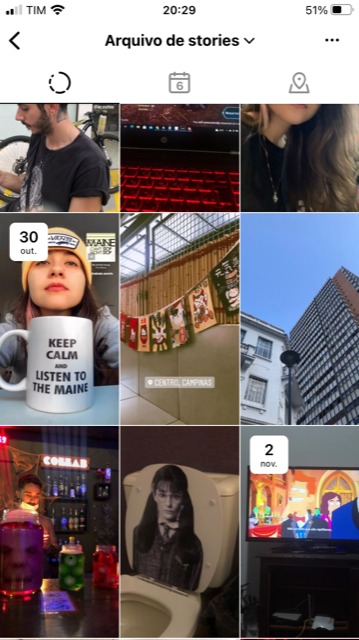
Your Instagram stories are now separated by date and saved forever in your account.
Download on the gallery de fotos for smartphone
If you prefer to choose specific content to download on your cell phone, you can download it manually. Open the story you just posted and click on the three dots in the bottom right corner.

Then select 'Save'.
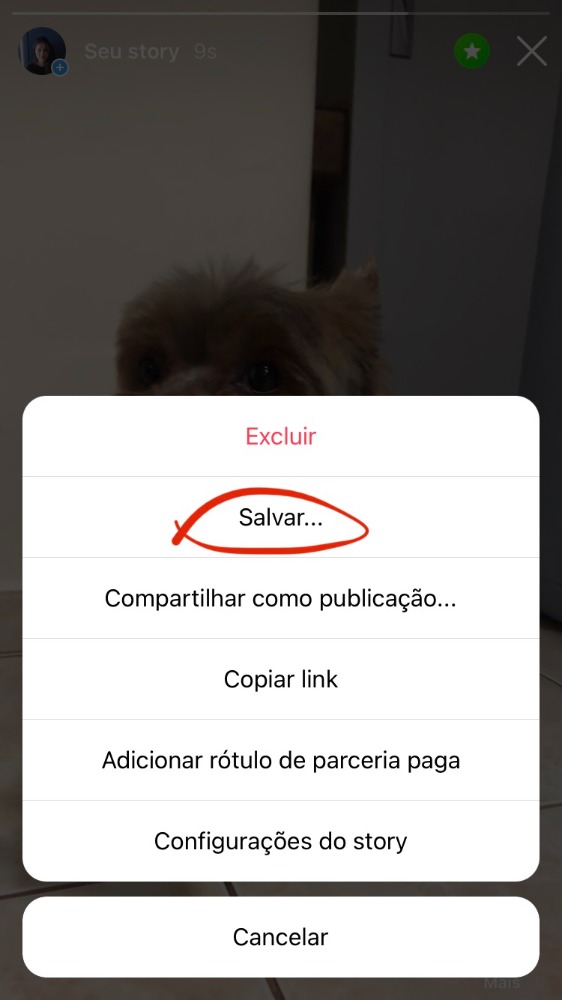
Choose 'Save Photo' to download only the image/video, or 'Save Story' if you want to download the story with interventions, such as text and stickers.
Save stories to 'Highlights'
Want to save your stories in Themed Highlights? Open the active story or go to the saved stories archive.

Click the Highlights icon with a heart and add to an existing category or create a new one.
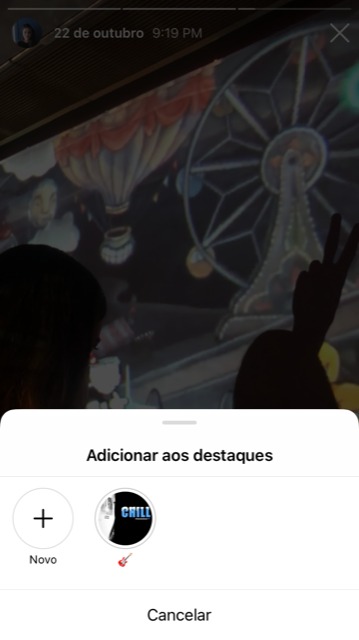
How to download other people's stories
To download timeline videos just copy the post link and then paste the link in the text box of the Save Instagram website. To know the address of the video, you can click on the three dots positioned in the upper right corner of the publication.
If you have a PC, the three dots are also located in the right corner, but at the bottom of the publication.
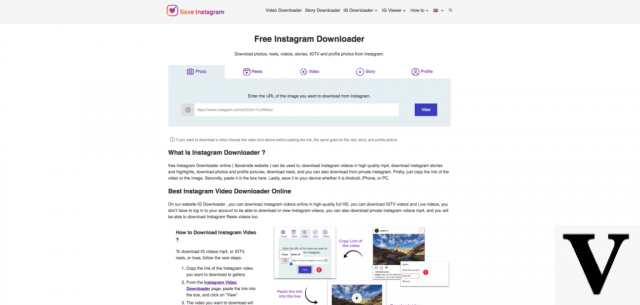
After that, just click on the “View” and wait for the site to do all the work. In addition to downloading the videos, on this site you can also download the published photos by other people.
Is it illegal to download Instagram stories?
Yes it is illegal o download for free from third-party stories on Instagram, so you need to be careful depending on your goal.
Despite being a social network open to everyone, all content available on Instagram own copyright. Therefore, it is worth noting that any material that is shared outside or inside the social network must bear the name of the author.
If you want to save such images for other purposes, look for apps on the Google Play Store or App Store that are specially made for saving stories.
There is also the option to simply take a screenshot and save the story image. If it's a video, use your smartphone's screenshot tool.

All these tools mentioned above are not recognized by the Instagram, so it is unknown how long they will function normally. It is worth mentioning: if you liked any post, you can download it normally, but remember to tag the user of the brand or personality responsible for producing the content if you are going to disclose it.
What did you think of this tutorial? What other tutorials do you recommend that the Techlifers Knife? Tell in the comments!
See more:
Check out one of the latest news from this social network in the article about the future subscription on Instagram that will allow access to exclusive content.
Fonts: EmbedSocial