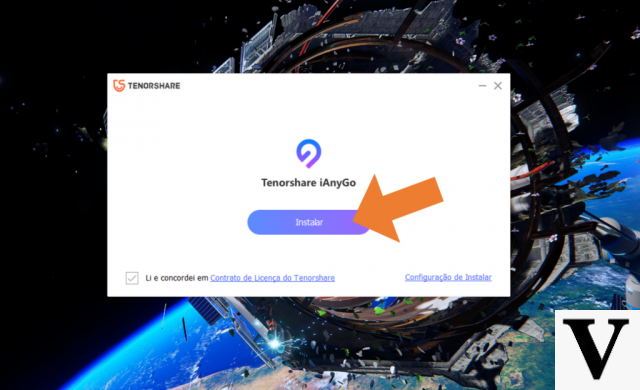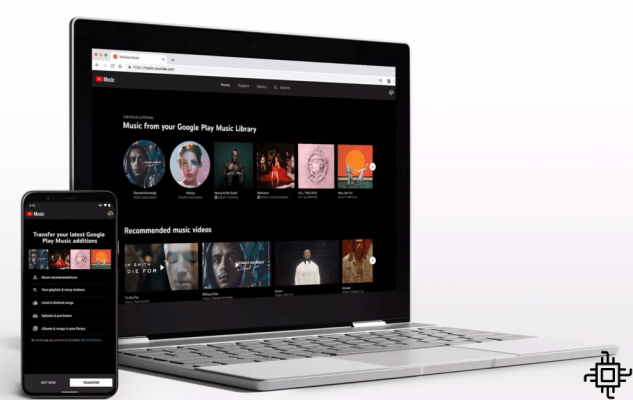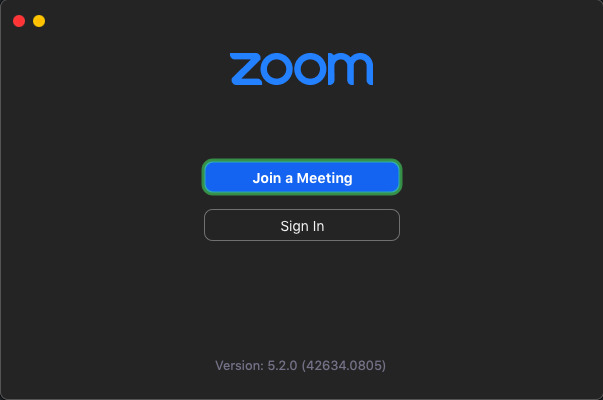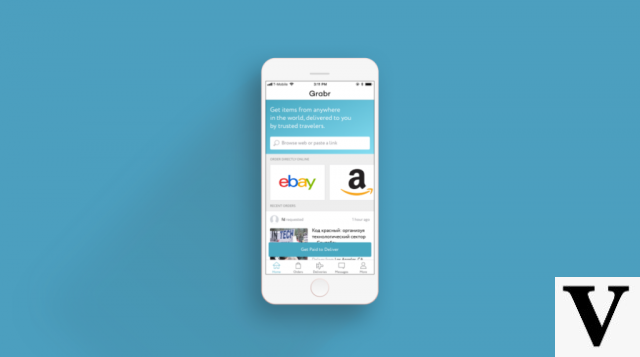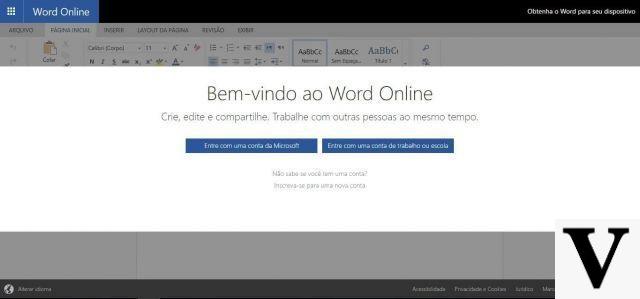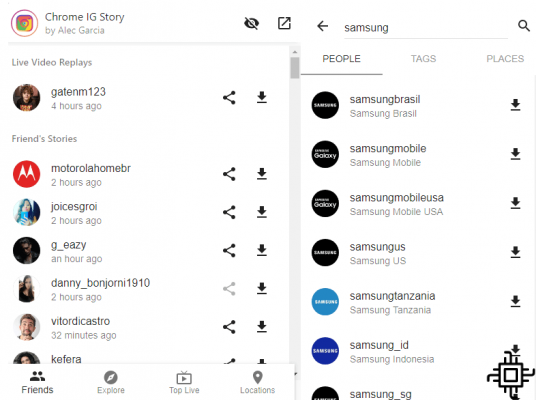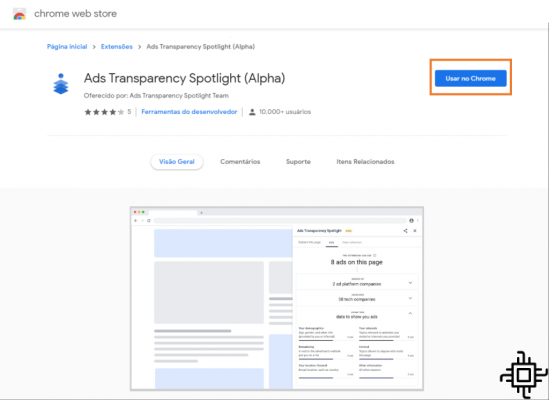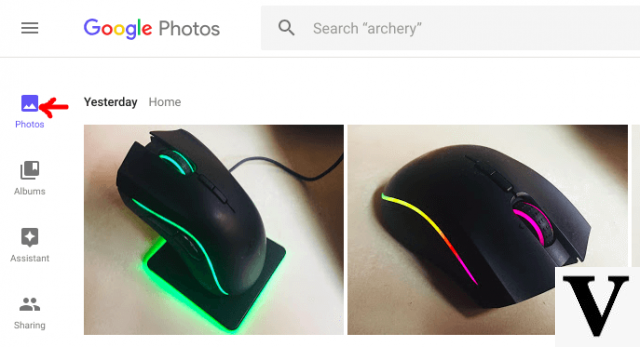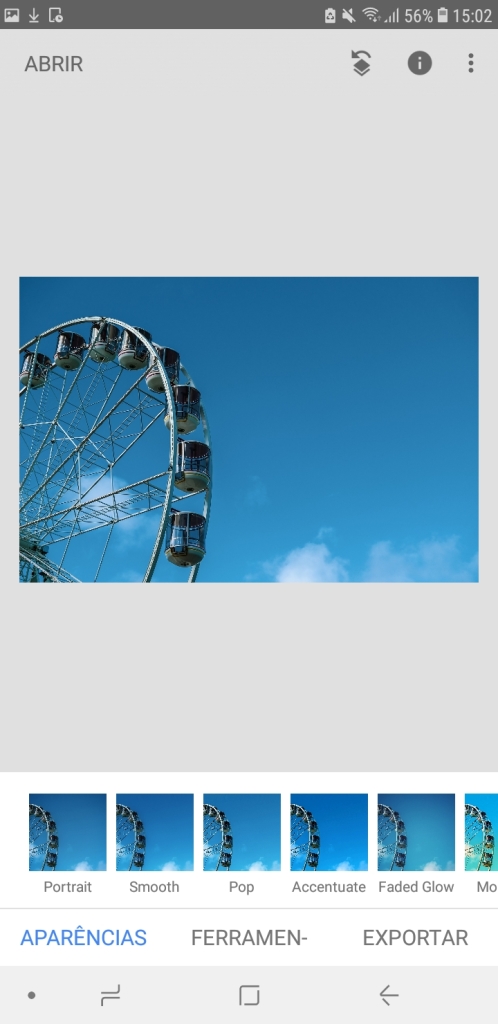Table of Contents
- Resolving Google Calendar Spam Issue
- Block adding calendar invites
- Stop the completion of any sent event
- Do not show declined invites
- Solving the problem on the smartphone
For some time now, users of Google Calendar have been suffering some sort of spam attack on their schedule. Events for which they were not invited, nor confirmed, even if they are considered spam or viruses in the calendar, are automatically appearing in the calendar of the application of the Google.
The problem is not new and, currently, it has become increasingly recurrent in users' agendas. The situation became a topic of discussion again after a user of Reddit call attention to the “Your iPhone Xs Max is ready for PickUp” event that does not exist.
Basically, spam appears on the agenda through an email containing an invitation to an event that does not exist, and this happens even if the email falls into the spam box do gmail. The calendar will place the appointment on the agenda, regardless of the origin or origin of the links.
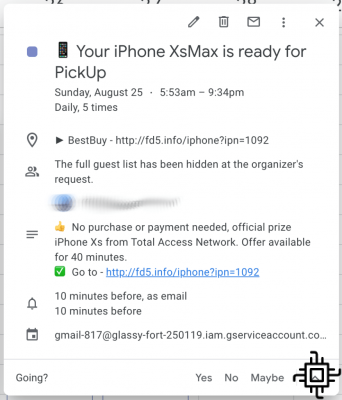
The architecture of Google Calendar gives the impression that the events are legitimate, as just having an event on the calendar is already capable of triggering notifications about it. In any case, this does not exempt users from having to verify the origin, if they have received invitations from contacts who are reliable or if the events included in the agenda are unknown sources.
Being a very personal space, the Google Calendar is usually carefully managed by its users and their interactions. It is invasive for unconfirmed events to be automatically added to the calendar without approval. For this, we have separated some steps so that users can remove such intrusive content from the agenda. Check it out below:
Resolving Google Calendar Spam Issue
To start dealing with the situation that, at the very least, is irritating and exposes your PC or smartphone to a spam or virus content in the calendar, you have to face the problem of refusing the invitation, and this will make the content get crossed out in the agenda, interfering with any formatting done.
There is also a way to configure the calendar so that spam is not notified and that it does not automatically appear in the list of unwanted forms or that rejected events show up in the calendar, in a disorganized way.
Block adding calendar invites
The first step is to prevent the Google Calendar be able to automatically add any invites that can be sent. This will make invitations no longer available in previously organized tabs, giving users greater freedom to choose and better manage their invitations.
- In your web calendar app, click the gear icon in the top right corner of the page and select “Settings”;
- In the menu list on the left, click on “Event Settings”;
- Look for the setting that says “Add invitations automatically”. Click on it to get a drop-down menu with three options. Choose the one that says, "No, only show invitations I've responded to."
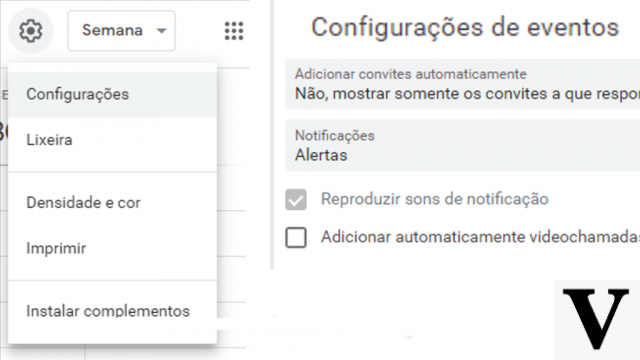
Stop the completion of any sent event
Then stop the process of Google which invasively adds events to the calendar, in the same “Settings” tab, by clicking on the gear. This will cause all events, spam or otherwise, to be added without the account user's authorization.
- In the left menu, click on “Gmail Events”.
- Uncheck “Automatically add Gmail events to my calendar”;
- You will receive a notice that “You will no longer see events automatically added from your email. Events previously added to Gmail will be removed.” Click OK.
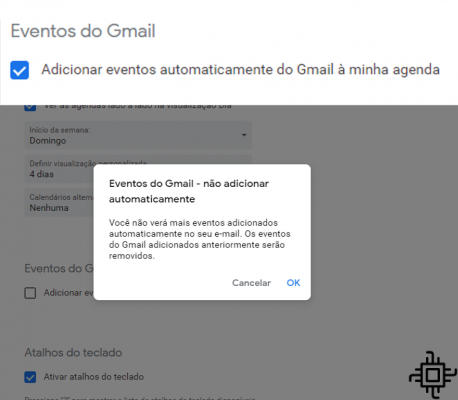
Do not show declined invites
Finally, if there are previous spam invitations that have already been declined and that still exist in the calendar, they appear as crossed out items, you can also make them not appear:
- Go to “Viewing Options” in the left menu;
- Make sure the “Show Declined Events” option is unchecked.
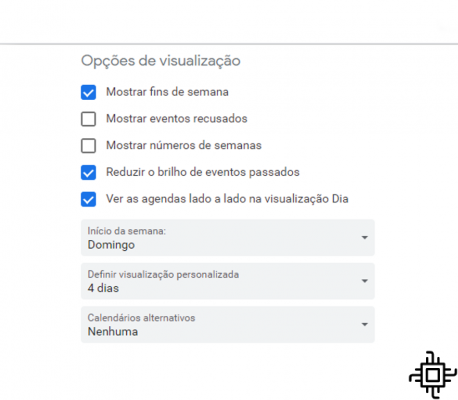
Solving the problem on the smartphone
The procedure on PC may not affect the way events are displayed on smartphones. To ensure they are declined mobile app, follow the steps below:
- Select the three parallel lines in the upper left corner of the Calendar to open the side menu;
- Scroll down and select “Settings”;
- Select "General";
- Look for "Show Declined Events" and make sure it's turned off.

It would be much more convenient if it were guaranteed by the Google that the settings be turned off so that your users are not exposed to events with calendar viruses, spam and unwanted calendar malware. Probably and empresa may include these factors for future updates.
In a reply to this matter, the Google spoke out on the matter. Below is the statement in full:
“We are deeply committed to protecting our users from spam on our services. Calendar users can report spam and prevent events from being automatically added to their calendar grid. While we've made great progress, sometimes spam gets through, so we're investing in new ways for users to identify and block spammers, and we expect these changes to be implemented in the coming months.”
Google's official announcementHave you also run into the same problem with spam events on your Google Calendar? Leave in the comments your experience and if you managed to solve the problem.
Fonte: The Verge, Mashable, Wired