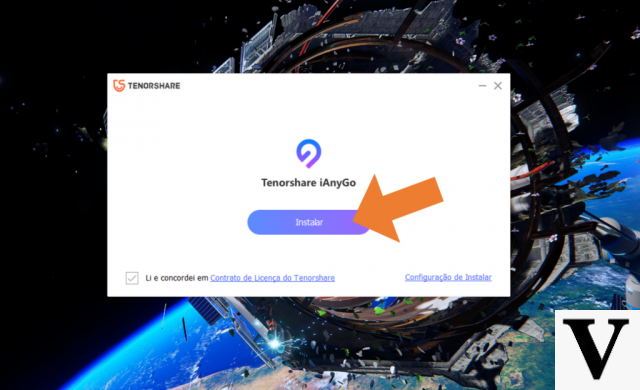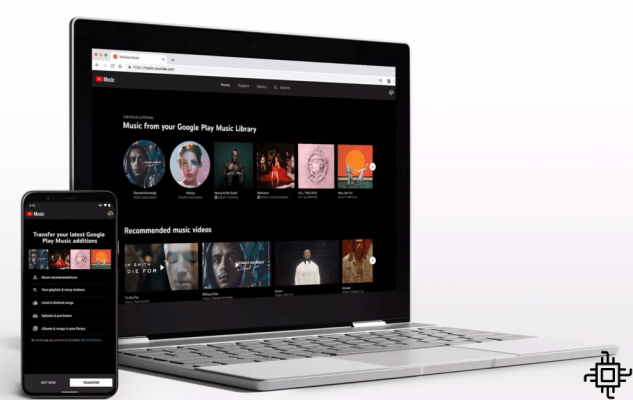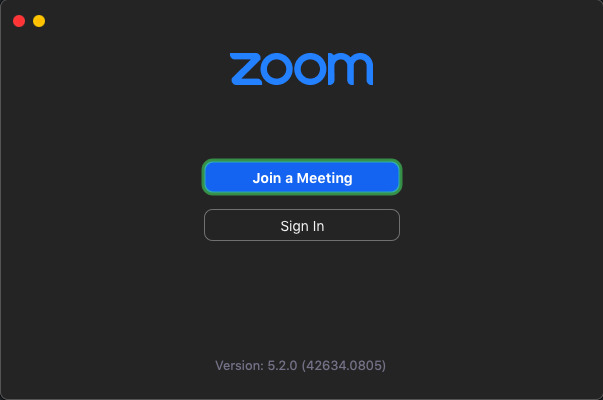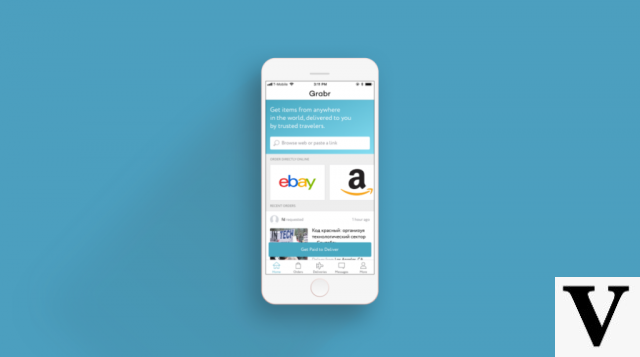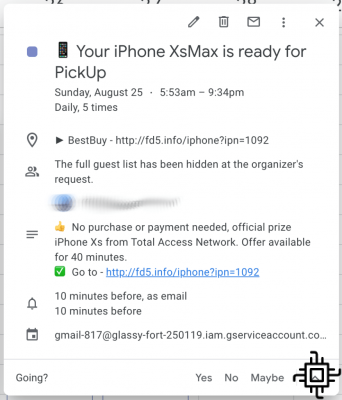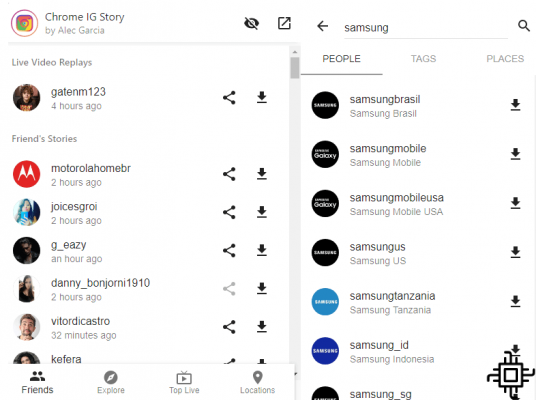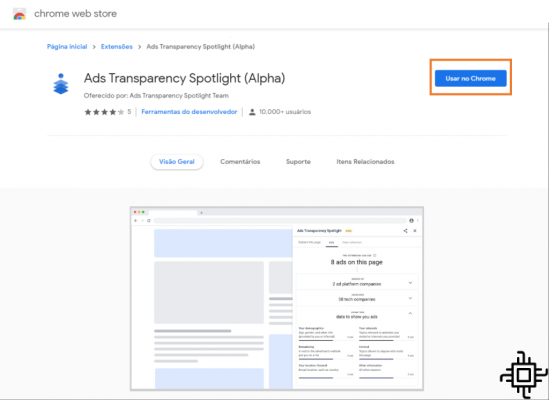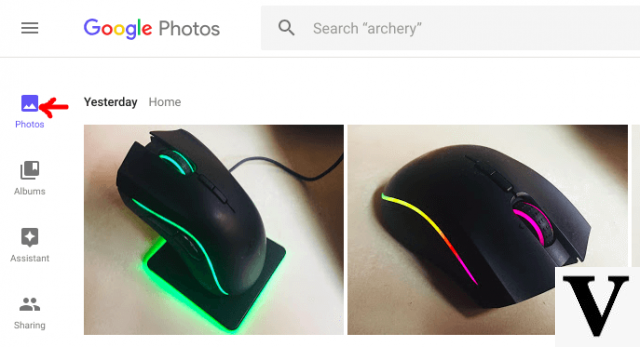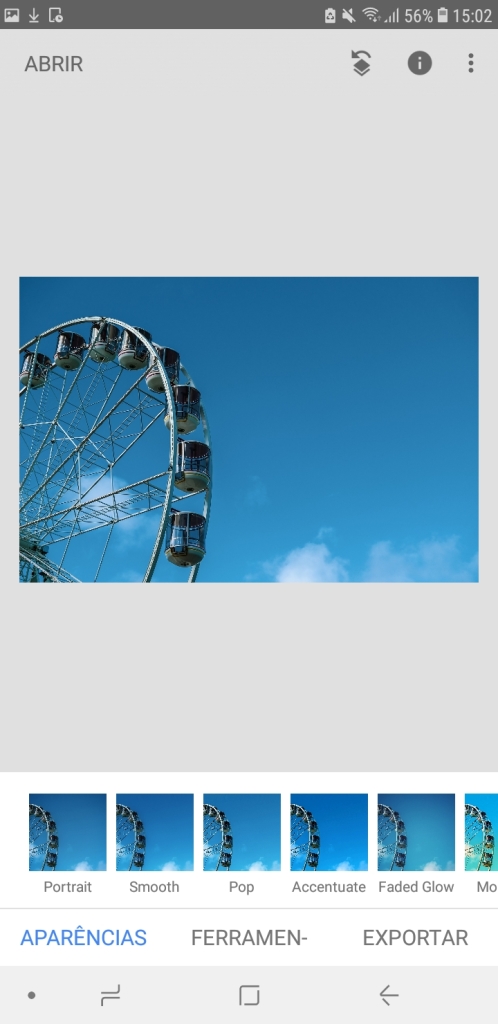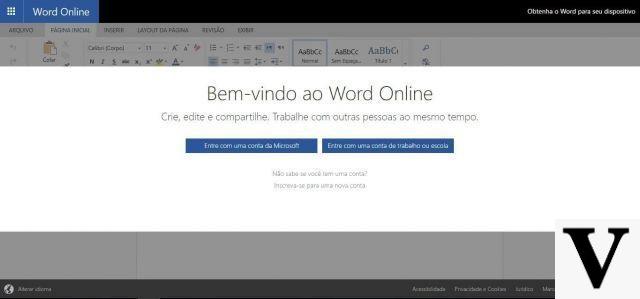
Word, Excel and other apps from Microsoft are widely used by different user profiles, from professionals to students. What a lot of people don't know is that you can use these applications in the online version and for free.
O Microsoft Office, like most programs sold in the country, is not one of the cheapest. To purchase the professional version, the values can exceed R$1000. already in Office Online, available on this site, there are practically the same features present in the paid version. The only downside of the free package is the need to be connected to the internet.
O Office Online works with files stored in One Drive. The service also has excellent compatibility with various file formats, such as Word, the spreadsheets Excel and the presentations of PowerPoint, which makes life easier for most users, who use the basics of the program.
To access the application online, you must log in to an account related to Microsoft, like Hotmail, for example.
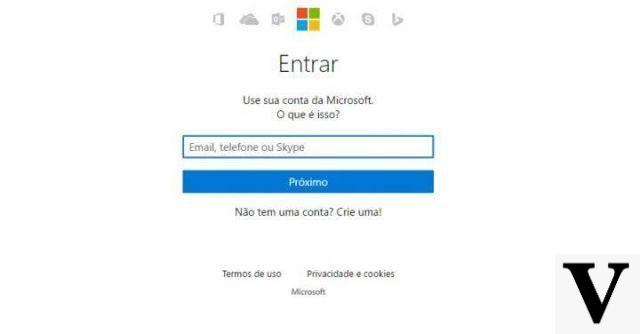
Other options
Anyone who wants to buy the Office package to use it whenever they want needs to pay R$29,90 per month or R$299,00 per year. The advantage, in this case, is being able to use all resources on 5 computers in the One Drive with 1TB of storage. On PC and Mac, the professional version costs R$24,00 per month or R$239,00 per year. There is also a version for students, which costs R$ 299,00 for a four-year subscription. It can be used on up to 2 devices.
If you prefer another option, the Google Docs could be an excellent choice. Although limited in some respects, compared to the Word and the Excel, on a day-to-day basis he manages to supply common needs very well.
In text editing and writing layout layout, the Google Drive basically works like the Office Pack. The only difference is that some buttons change their position, name and icon. So just use it for a while and you'll soon get used to it.