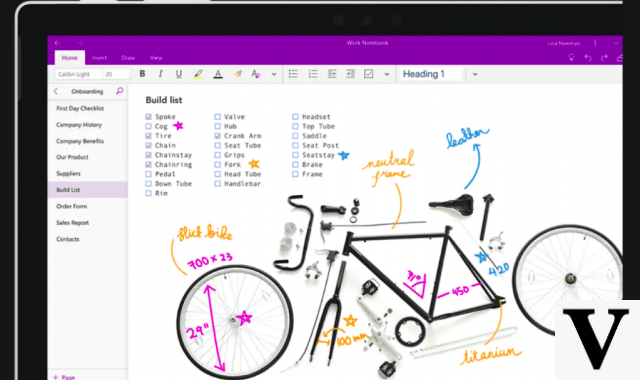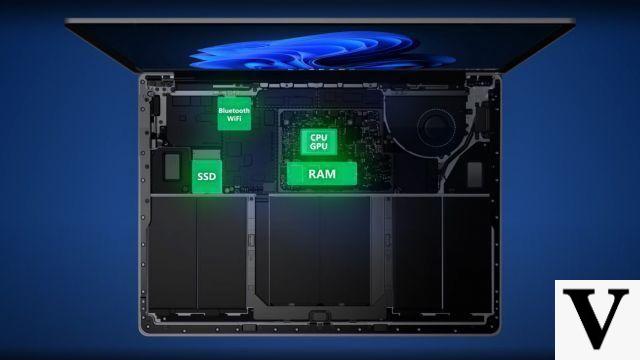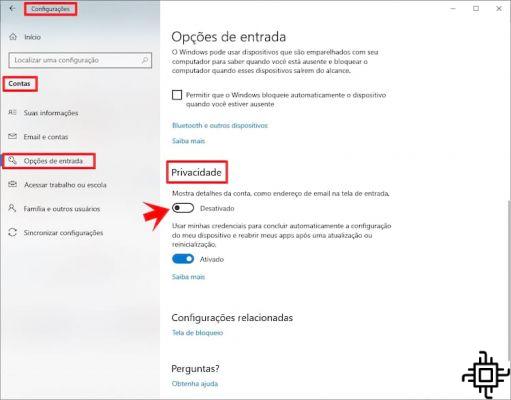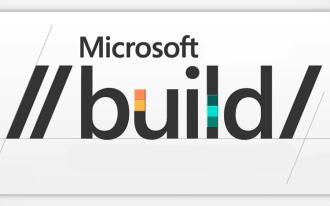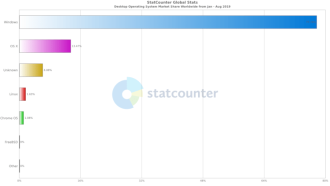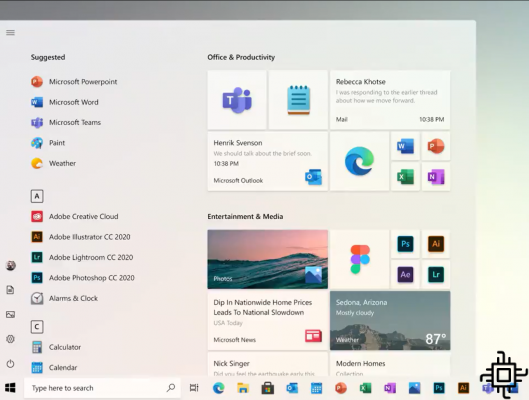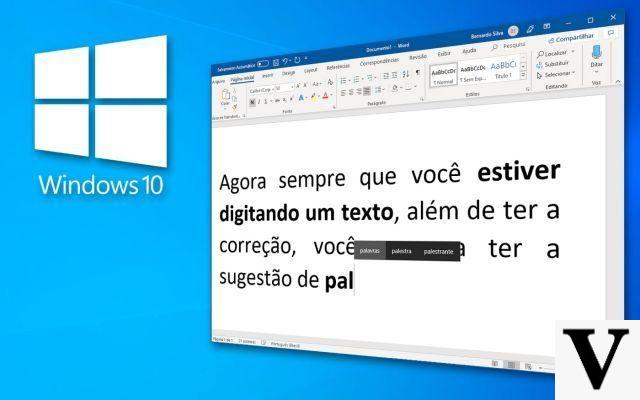At the beginning of December, Microsoft and Intel released new updates for Windows 10. With these updates, several corrections were made, however, unfortunately, it brought a serious performance problem for some users where the processor is under high usage even in normal tasks, in addition to causing FPS drops in games.
There have been reports of spikes in CPU usage following the release of this month's updates, including the Windows update and the Intel Driver & Software Assistant (DSA). This issue can be resolved in some cases by uninstalling Windows 4592438 update KB10. However, there is another bug caused by Intel's DSA.
According to Reddit users, their PCs are experiencing extremely high usage from "DSAService".
The "DSAService" process is present in Intel's Windows 10 Update Tool and runs in the background frequently causing excessive processor usage for some people.
A user on Reddit says:
"I was crazy about it. High CPU and disk usage... I couldn't even see streams and videos. I uninstalled that program."
The bug caused by the DSAService update (DSAService.exe) generates peaks in processor usage between 50% and 100%, in addition to causing drops in FPS. However, there is a chance that Intel's DSA has a compatibility issue with the latest version of Windows 10.
Solution to the problem
According to the users who were facing the issue reported above, simply uninstalling Intel software or the latest cumulative update installed will resolve the issue. After doing this, pause automatic updates temporarily. Before performing the procedure, it is recommended to back up the files and create a restore point.
Availability of patches
It is likely that both Microsoft and Intel are already aware of this issue and an upcoming update via Windows Update or Intel DSA should resolve the bug. However, it is not yet known when this will occur and for now, the solution is to uninstall it as explained above.
Are you facing this issue? Comment below and share your experience with us!