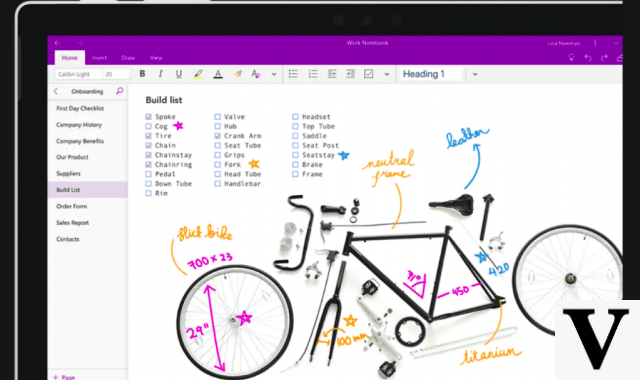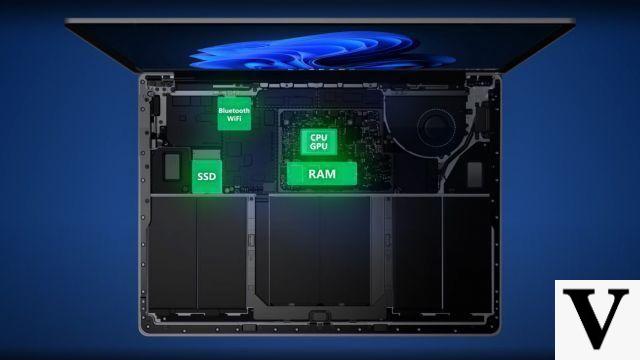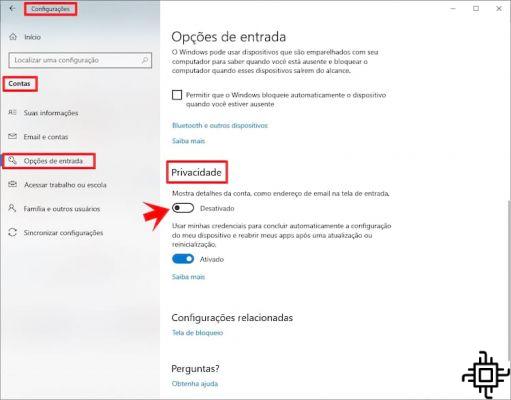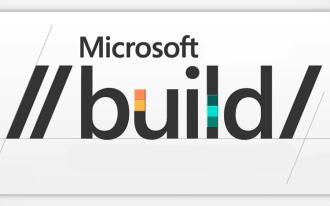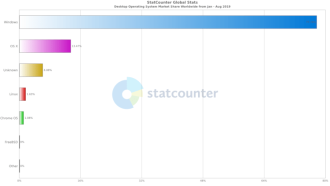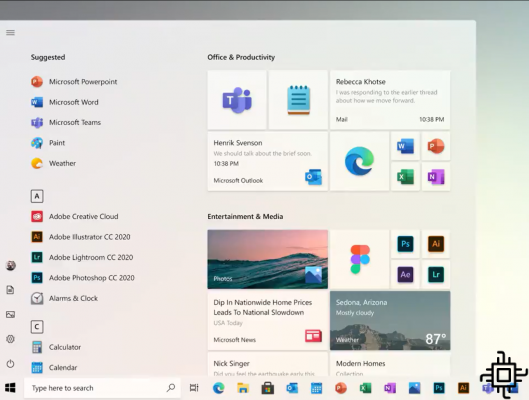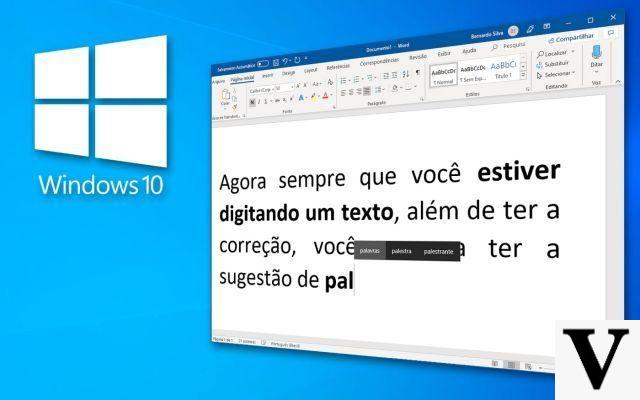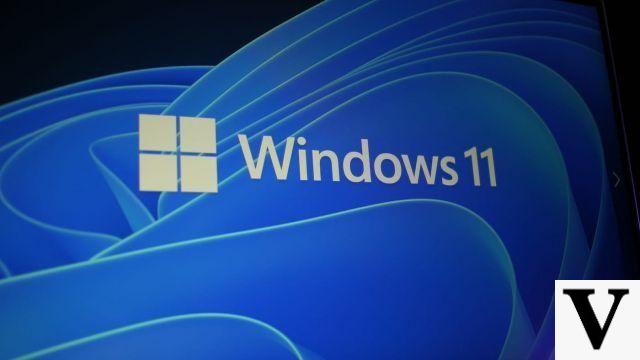
If you are having trouble installing cumulative updates on Windows 11, please be aware that this is a software error. If Windows Update is misconfigured or has a bug, it can prevent the operating system from updating. To address this issue, Microsoft has just released its first Windows 11 reliability patch, the Update KB4023057.
you need to see- Update KB5008295 fixes Snipping Tool crash in Windows 11
- Lightshot, the best option to Windows 11 Snipping Tool
What's in Windows 4023057 Update KB11?
Update KB4023057 was once released for Windows 10, but now it is also available for Windows 11. The purpose of this patch is to prevent issues from occurring in future updates on Windows 11.
In the official support report, Microsoft says the new patch is an "Update for Windows Update Service Components". It is said to include reliability improvements for Windows Update.
In late October, Microsoft released the same update to address issues affecting the update installation process. According to tests performed by the Windows Latest website, the update may reset certain registry values if they are preventing updates from being downloaded.
Windows 11 KB4023057 Update Summary
- It may try to reset network settings. This would be done if the issues were detected by the Windows Troubleshooter.
- Microsoft will remove any registry keys that prevent updates from being applied to your device.
- It will repair corrupt Windows Update components or try to re-enable disabled components/services.
- If your device is low on storage, Microsoft will also zip certain files into the user profile directory and free up disk space to install important updates.
- Microsoft will also attempt to reset the Windows Update database and repair issues preventing Windows 11 updates on your device. In some cases, the Windows Update history in Control Panel will be cleared.
Other troubleshooting points may differ when comparing one machine to another. However, the user can expect a cleanup of registry keys to occur if they are incorrectly configured by third-party applications.
How to download the update now
To get the performance improvements provided by the new Windows 11 update, follow these steps:
Step 01: Open Windows Settings.
Step 02: Select the "Windows Update" option in the left hand column.
Step 03: Select "check for updates".
Step 04: When you locate the update, it will be downloaded and installed automatically.
Step 05: Select "Restart Now".
Microsoft is experimenting with new features in Windows Update
Microsoft is doing some testing with new features for Windows Update in Windows 11. One of the new things the company is testing is the "Update Stack Package", a feature that can bring specific improvements to the Windows Update experience before an update is released. monthly (or resource) is downloaded. In addition, the company is also working on new online "service packs" to update specific operating system functionality such as the Settings app pages.