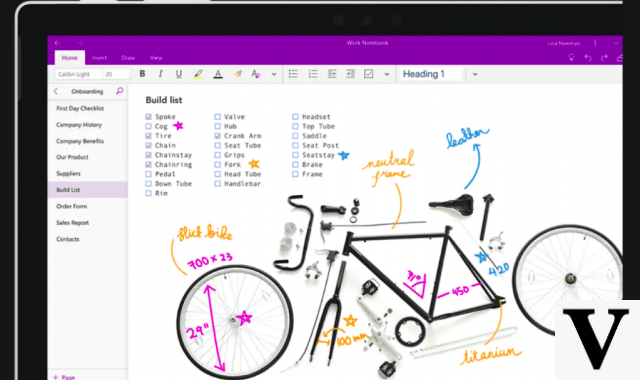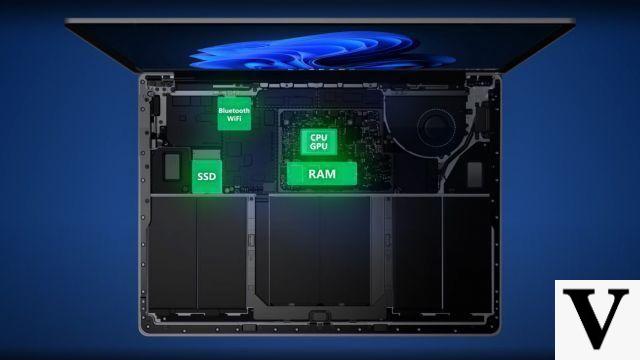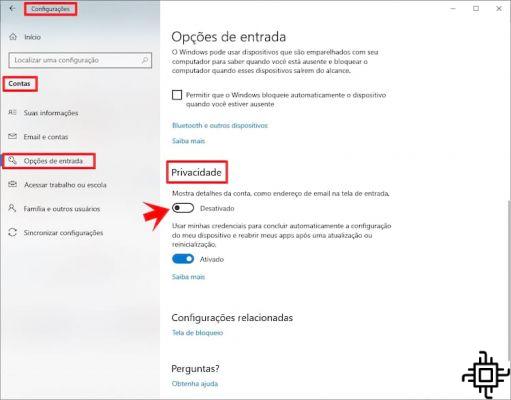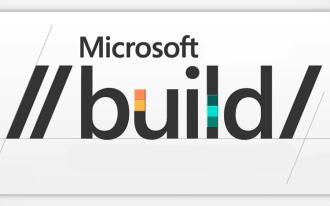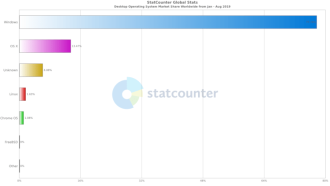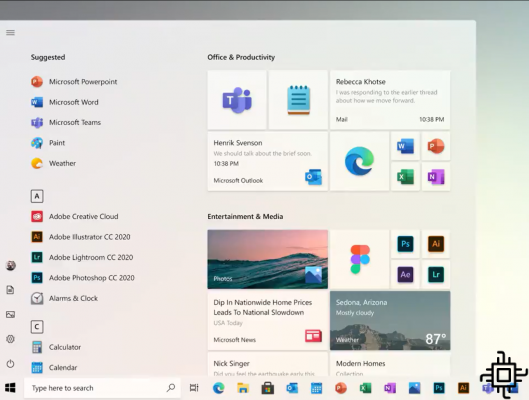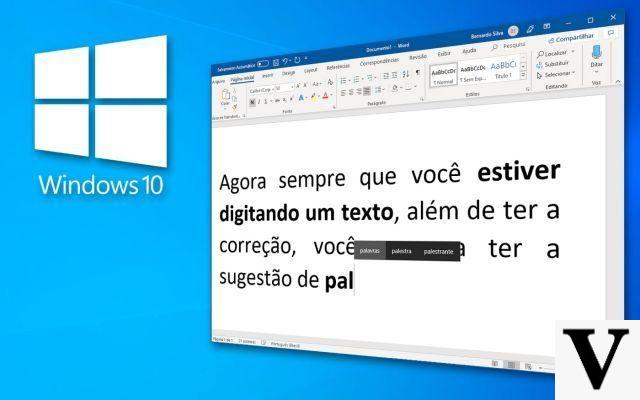Windows 10 allows the user too switch between light and dark theme overall, as well as allowing you to decide which apps should or should not respect dark mode. By changing the OS theme, you'll make native apps, settings, the taskbar, the notification center, and built-in features like File Explorer default to light or dark.
Almost all Windows 10 native programs already support the dark theme, but still Windows search was missing, located on the taskbar, to change your white background to black, which is actually gray (or variations in shades of gray).
A "Windows Search", from the taskbar, previously remained light in color even when changing Windows 10 theme to dark. This caused consistency issues with the operating system's dark mode. Now Microsoft has solved this problem through an automatic server-side update as you can see in the image below.
What versions of Windows 10 is the new update available?
According to reports, the update that brings dark mode to "Windows Search" has been available in Windows 10 version 2004, 20H2 and 21H1. After the server-side update, the entire search menu and search results were "black" (dark gray) background.
How to use the dark mode in Windows 10
To enable dark mode on your Windows 10 computer, follow the steps below.
Step 01: Click on the Windows flag in the lower left corner to open the start menu.
Step 02: Select the gear symbol in the left corner under the column.
Step 03: Select "Personalization".
Step 04: Select the option "Colors" in the column on the left.
Step 05: On the "Colors" screen, select the "Dark" option just below "Choose color".
Launch and availability
The update that brings dark mode to "Windows Search" is still slowly rolling out. That is, it may not yet be present on your computer, but just wait a few more days for it to arrive.
Did you like the news? Do you like using dark mode in Windows 10? Share with your friends on social media!
Windows 10 had already won updates to fix dark mode
Last year (2020), Microsoft even released an update to fix problems in Windows 10's dark mode, where the operating system mixed light mode with dark mode, causing weirdness to the screens view. The bug was fixed through an optional update in Windows 10.