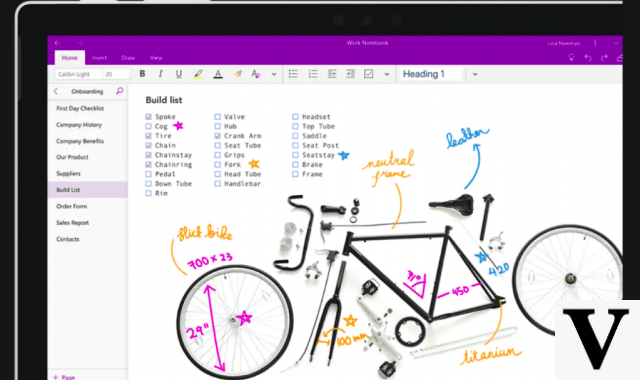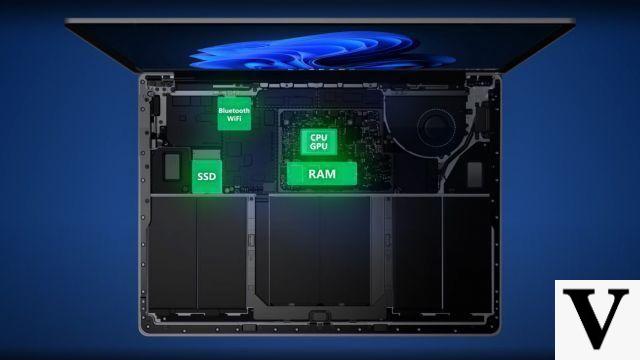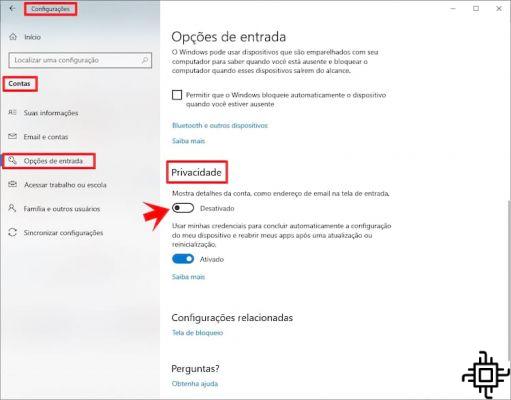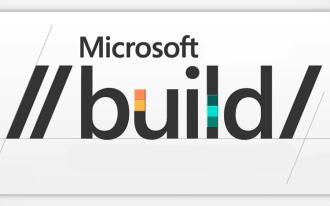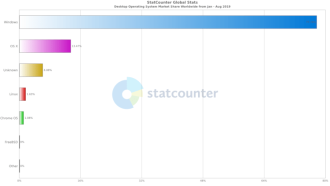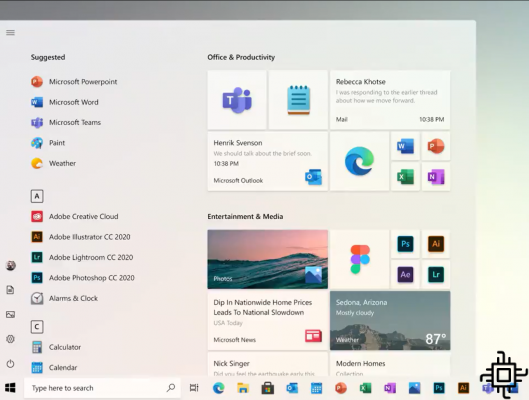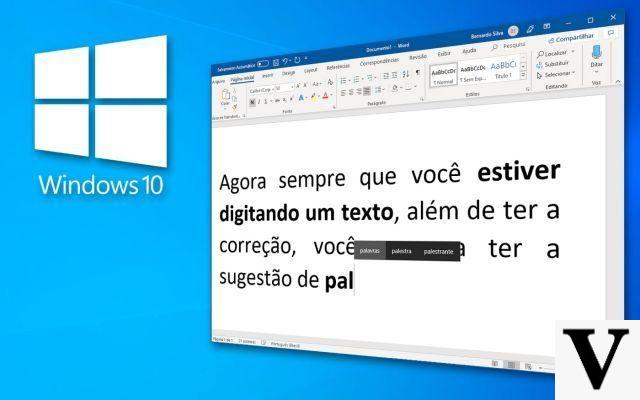Last week, Microsoft released the latest update for Windows 10 called the Fall Creators Update. The update brings news especially for content developers, as already mentioned in the name itself, and is gradually being released to users.
However, those who already had access to the new version are reporting problems after the installation, such as the disappearance of the operating system after the update is complete. In addition, system applications such as the calculator simply disappear, preventing access from both the Start menu and Cortana. If the user tries to perform the installation again to solve the problem, the Store informs that the software has already been installed.

Microsoft recommends that users reset the missing applications, or perform a complete uninstallation, to later perform a new installation of the version. The company has not yet officially fixed the problem.
Some advanced users recommend another correction alternative, which would be to re-register them using PowerShell, as follows:
In Cortana search, type PoweShell, after in the search results, right click to Run as Administrator
In the PowerShell window, type the following commands (may take a few minutes):
reg delete "HKCUSoftwareMicrosoftWindows NTCurrentVersionTileDataModelMigrationTileStore" /va /fget-appxpackage -packageType bundle |% {add-appxpackage -register -disabledevelopmentmode ($_.installlocation + "appxmetadataappxbundlemanifest.xml")}$bundlefamilies = (get-appxpackage -packagetype Bundle).packagefamilynameget-appxpackage -packagetype main |? {-not ($bundlefamilies -contains $_.packagefamilyname)} |% {add-appxpackage -register -disabledevelopmentmode ($_.installlocation + "appxmanifest.xml")}
Completed PowerShell commands, apps should appear in the list of all apps and can be pinned to the start menu.
Even so, there are no guarantees that the solutions will bring back all lost applications. To definitively solve the problem, it will be necessary to wait for a corrective patch from Microsoft itself.
Here's how to install the update manually: