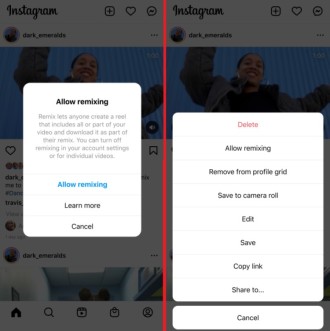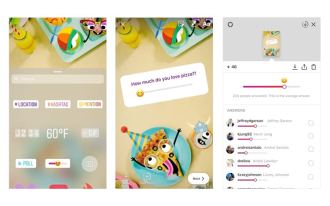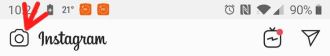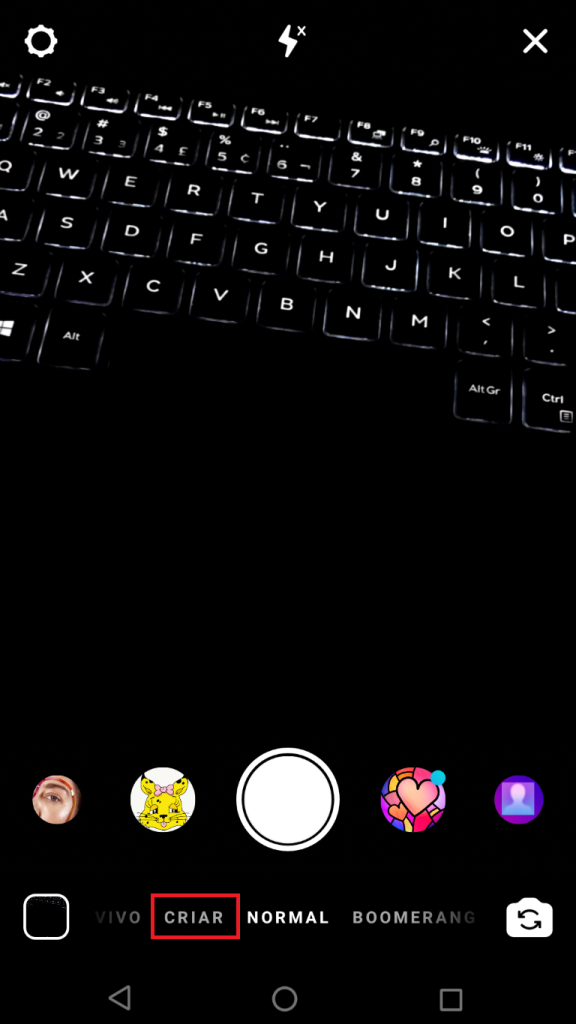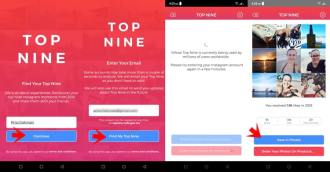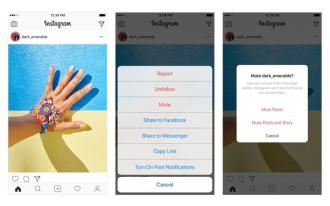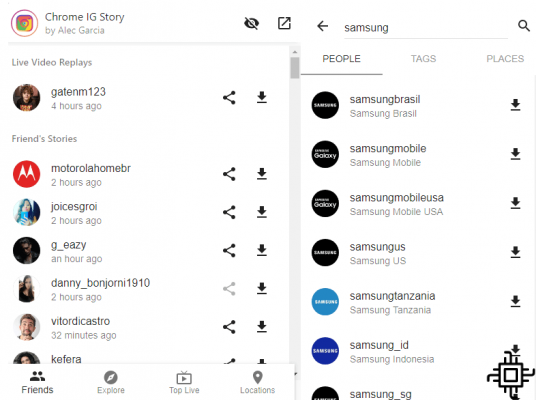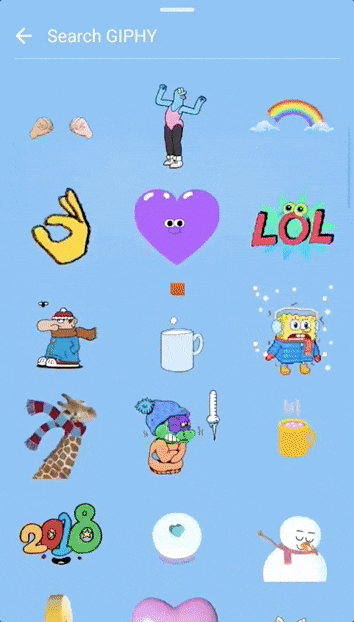Instagram has a feature that displays a list of the people your profile interacts with the least. In short, the tool is present in the application for iPhone (iOS) and Android phones, it is ideal for users who want to clean their accounts.
By knowing who you interact with more or less on Instagram, you can make some important decisions, such as unfollowing. There were already apps that show who doesn't follow you back, however, no one makes it very clear who the zombies on your list are. That is, those who are there, but you don't like or comment.
As soon as Instagram itself created a feature to mute accounts, which makes Feed and Stories posts no longer appear to those who activated it, it became simpler not to interact with certain profiles, and this is clear in the tool that the app has released. .
In short, there are two new items titled "who had the least interactions with" and "most shown in feed". The first features profiles you hardly ever interact with. The second shows who your favorite people are.
Because of this, check out the tutorial below, how to find the resource. Also, we'll show you how to unfollow those people you don't have any interaction with. So, you can always keep your Instagram clean.
How to post reels on Instagram?How to see who you interact the least with on Instagram?
Below, check out the step-by-step guide to see who you interact with and who you don't, on Instagram:
- Open Instagram;
- Then tap your avatar image, in the lower right corner of the screen (which gives access to your profile);
- After that, click on list of people that you follow;
- After that, tap on the message Who had the least interactions with? so that a list of profiles is shown. In short, these are the accounts you've interacted with the least, in Stories or in posts, in the last 90 days.
In short, in the definitions of Instagram, we can mention:
- Who had the least interactions with?: In this item, you can analyze the accounts with which there was less interaction in the last 90 days, for example. Whether with likes on publications or reactions to Stories.
- Most shown in feed: In this item, it is possible to analyze which accounts have the highest number of publications in your feed, in the last 90 days.
Disadvantages
The downside is that if you notice that an account appears a lot (beyond what you want) in your Feed and/or Stories, there's no way to measure it. You can even just unfollow, silence or interact less with her.
That is, every day, we are being exposed more frequently to brands, products and influencers. On the other hand, we are losing contact with our closest friends. Therefore, unfollowing a business profile, or not interacting with it as much, will make these posts appear less.
How to unfollow someone who interacts little with you?
In short, the step by step is as follows:
- Make sure your Instagram is up to date;
- then open the Instagram;
- Afterwards, go to your profile;
- From the top menu, choose the option Following, which is on the extreme right;
- In addition to the profiles you follow, two options will appear: Who had the least interactions with? e Most shown in the feed;
- After that, select the option With whom he had fewer interactions;
- After that, you can choose from the profiles shown, which ones you want to stop following.